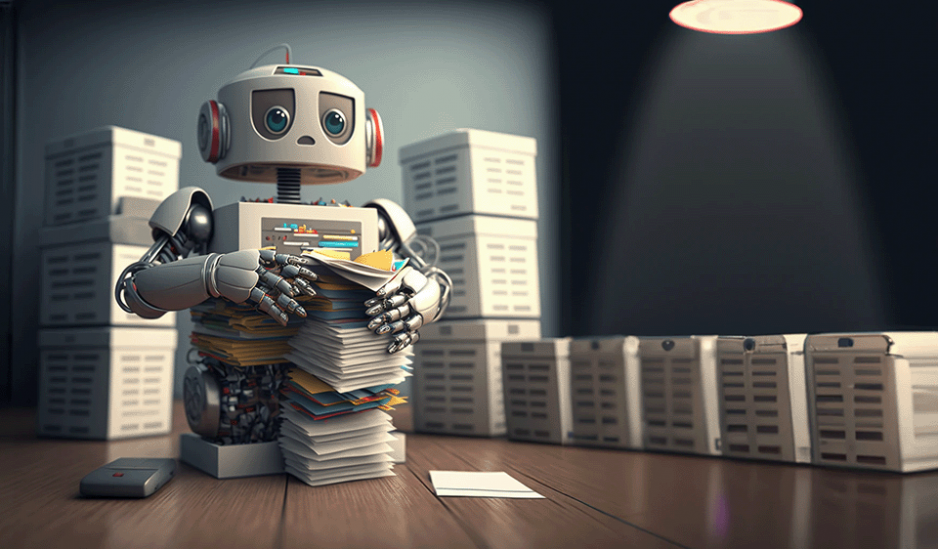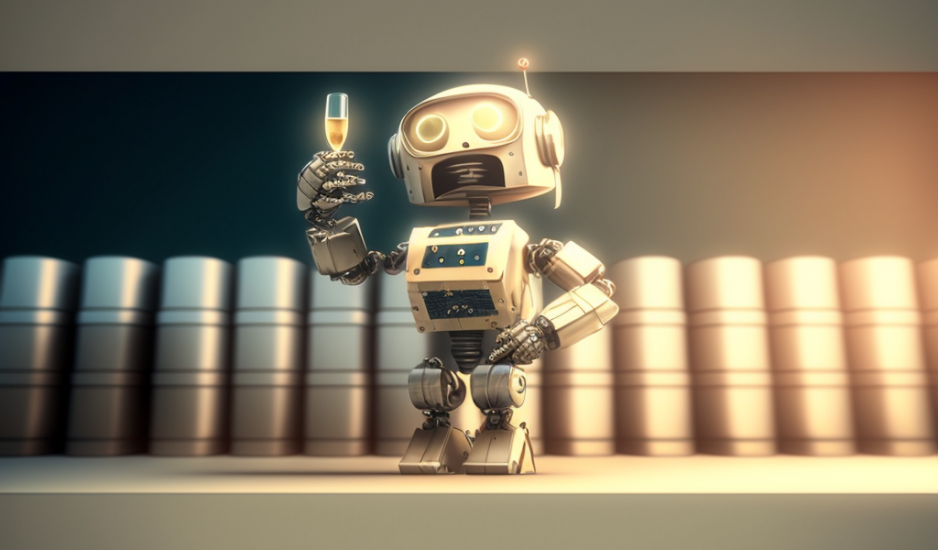File compression has come a long way since its inception. The earliest forms of file compression date back to the 1950s, when engineers first began experimenting with ways to reduce the size of data files.
In the early days of file compression, the focus was primarily on reducing the amount of storage space required for data. This was a crucial consideration in the days of tape drives and punch cards, when storage space was at a premium. One of the first file compression algorithms, known as Huffman coding, was developed in the 1950s to compress text files. This algorithm is still in use today in various forms.
The 1960s saw the development of a new type of file compression known as Lempel-Ziv-Welch (LZW) compression. This algorithm was particularly useful for compressing image and video files, and it is still widely used in image and video file formats such as GIF and TIFF.
The 1980s and 1990s saw the rise of personal computers and the internet, which brought file compression to the mainstream. The introduction of the MP3 audio format in the early 1990s marked a major turning point, as it made it possible to compress and share large audio files over the internet.
In recent years, file compression has continued to evolve, with the development of more advanced algorithms and the introduction of new file formats. The H.264 and H.265 video compression standards, for example, have made it possible to compress high-definition video files without sacrificing quality.
Today, file compression is a vital tool for reducing storage and transfer costs, improving workflow efficiency, and making it easier to share and distribute large files. As technology continues to evolve, we can expect to see even more advanced file compression algorithms and formats in the future.